If you’re looking to grow your business online, mastering Facebook Ads Manager is a must. This powerful platform allows you to create targeted ad campaigns, optimize performance, and track results, all in one place. Whether you’re new to advertising or seeking to refine your strategy, understanding how to use Facebook Ads Manager effectively can significantly boost your brand visibility and drive sales.
In this guide, we’ll walk you through everything you need to know—from setting up your account to optimizing campaigns and analyzing results. Plus, we’ll introduce top Fiverr sellers who can help you take your Facebook ads to the next level. Let’s dive in!
Table of Contents
What Is Facebook Ads Manager?
Facebook Ads Manager is Facebook’s official platform for creating, managing, and analyzing ad campaigns across Facebook and Instagram. It enables businesses to:
- Design tailored ad campaigns.
- Analyze real-time performance data.
- Refine audience targeting based on behaviors, demographics, and interests.
The platform’s advanced tools—like Facebook Pixel, A/B testing, and campaign optimization—make it an indispensable asset for businesses aiming to scale their advertising efforts.
Step 1: Setting Up Your Facebook Ads Manager
Before launching campaigns, it’s essential to have your Ads Manager set up correctly.
1. Create a Facebook Business Manager Account
Head to Facebook Business Manager and sign up. This account is your control hub for all your business assets, including Facebook Pages, ad accounts, and Pixels.
2. Link Your Facebook and Instagram Accounts
Ensure your Facebook page and Instagram profile are connected. This step allows you to run campaigns seamlessly across both platforms.
3. Add a Payment Method
Navigate to the Billing section and add a valid payment method. Facebook will charge this account based on your campaign spending.
4. Install Facebook Pixel
Facebook Pixel is a code snippet that tracks user interactions on your website. It’s invaluable for:
- Retargeting website visitors.
- Tracking conversions.
- Optimizing ad delivery.
To set up Pixel:
- Go to Events Manager in Ads Manager.
- Copy the Pixel code and paste it into your website’s header.
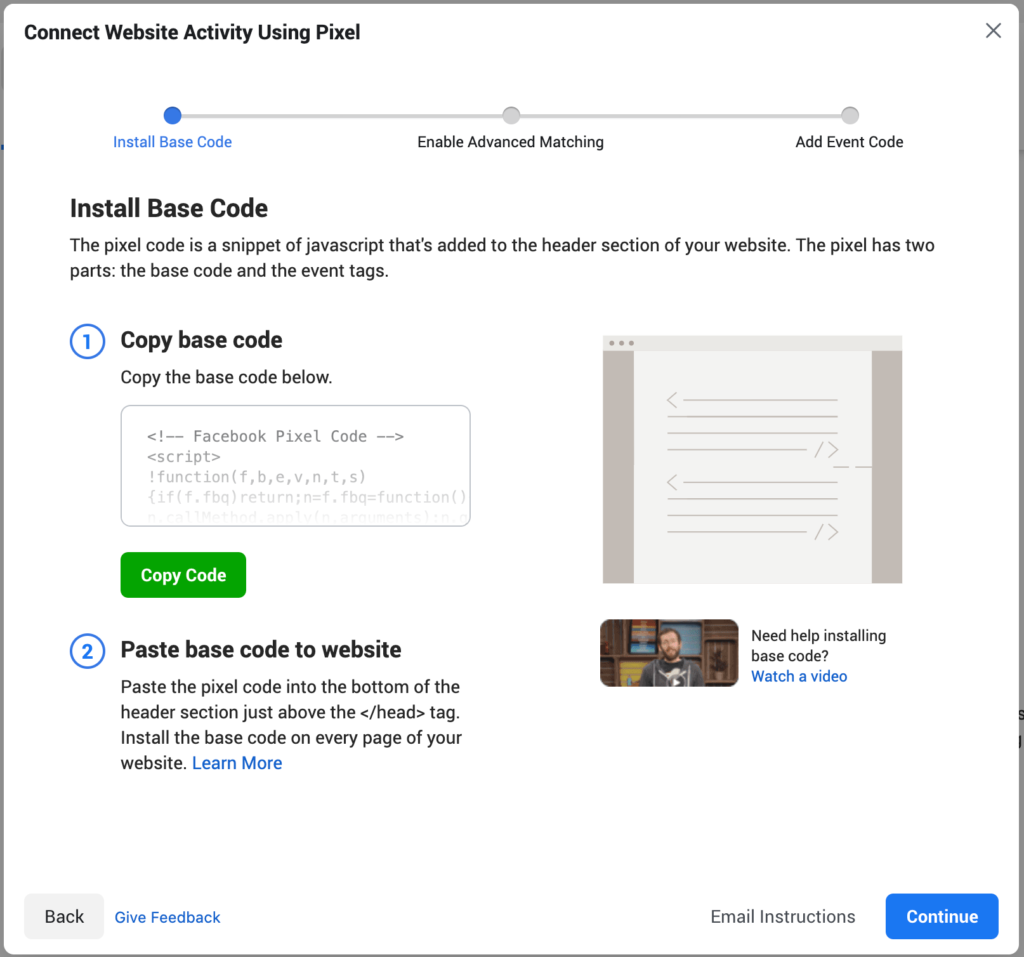
Step 2: Understanding the Ads Manager Dashboard
To get the most out of Facebook Ads Manager, it’s essential to familiarize yourself with its interface. The dashboard is the central hub where you’ll manage campaigns, track performance, and make crucial optimizations. Here’s a detailed breakdown of its key components:
1. Campaigns Tab
This tab is where you’ll find all your campaigns, active or inactive. Each campaign represents a unique advertising objective, such as increasing website traffic or generating conversions.
- Structure Overview: Campaigns are the highest level of organization, under which ad sets and individual ads are nested.
- Campaign Status: Quickly check whether a campaign is active, paused, or completed.
Tip: Use the filter options to view specific campaigns based on their objective, performance, or status.
2. Ad Sets Tab
Ad sets are the second layer of campaign organization. This is where you define:
- Target Audiences: Choose the demographics, interests, and behaviors of your ideal customer.
- Budget: Decide how much you want to spend on a daily or lifetime basis.
- Placements: Select where your ads will appear, such as Facebook News Feed, Instagram Stories, or Audience Network.
Ad sets allow you to test multiple targeting strategies within the same campaign. For example, you can create one ad set targeting men aged 25-34 and another targeting women aged 35-44 to compare performance.
Tip: Split testing different ad sets can reveal valuable insights into what works best for your audience.
3. Ads Tab
The Ads tab provides a granular view of individual ads within each ad set. This is where you’ll monitor the effectiveness of your creative elements, such as visuals, headlines, and copy.
- Performance Metrics: Track metrics like impressions, click-through rate (CTR), and conversion rates.
- Creative Optimization: Quickly identify underperforming ads and update visuals or copy as needed.
- A/B Testing: Experiment with different versions of an ad to determine which one resonates most with your audience.
Tip: Regularly review your ad performance to ensure consistent results and avoid wasting your budget on low-performing ads.
4. Insights Section
The Insights section is the analytics powerhouse of Facebook Ads Manager. It provides detailed data to help you assess the performance of your campaigns, ad sets, and individual ads.
- Key Metrics to Monitor:
- Reach: The number of unique users who saw your ad.
- Engagement: Actions like clicks, likes, shares, and comments.
- Conversions: The number of users who completed a desired action, such as making a purchase or signing up for a newsletter.
- Custom Reports: Create tailored reports to track specific metrics relevant to your goals.
Tip: Use the data from Insights to refine your strategy and allocate your budget to high-performing campaigns.
5. Account Overview
This section offers a bird’s-eye view of your overall account performance, including spending trends and campaign summaries. It’s a great starting point to identify which campaigns need immediate attention.
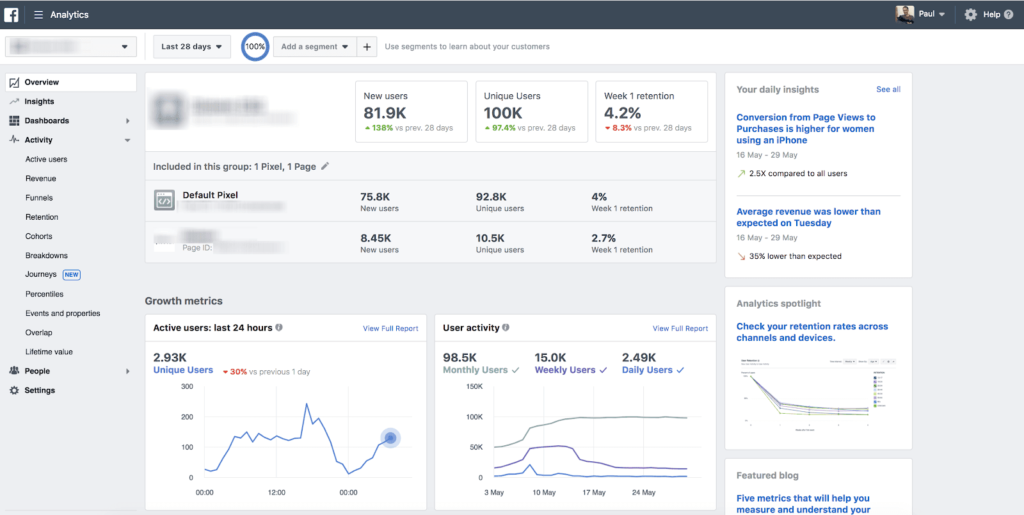
Step 3: Creating Your First Ad Campaign
1. Choose Your Objective
Every campaign starts by selecting a goal. Ads Manager offers several objectives:
- Awareness: For building brand recognition.
- Consideration: To drive traffic, engagement, or lead generation.
- Conversion: For sales, app installs, or website actions.
2. Define Your Audience
Precise targeting ensures your ads reach the right people. Options include:
- Custom Audiences: Retarget website visitors or existing customers.
- Lookalike Audiences: Reach new users similar to your best customers.
- Core Audiences: Filter users by age, location, interests, and behaviors.
3. Set Your Budget and Schedule
Decide between:
- Daily Budget: Spend a fixed amount each day.
- Lifetime Budget: Set a total budget for the campaign.
4. Choose Ad Placements
Ads Manager allows automatic placements or manual selection (e.g., Facebook News Feed, Instagram Stories).
5. Design Your Ad
Upload high-quality visuals and craft compelling ad copy. Tools like Facebook’s Ad Preview help you see how ads will appear across devices.
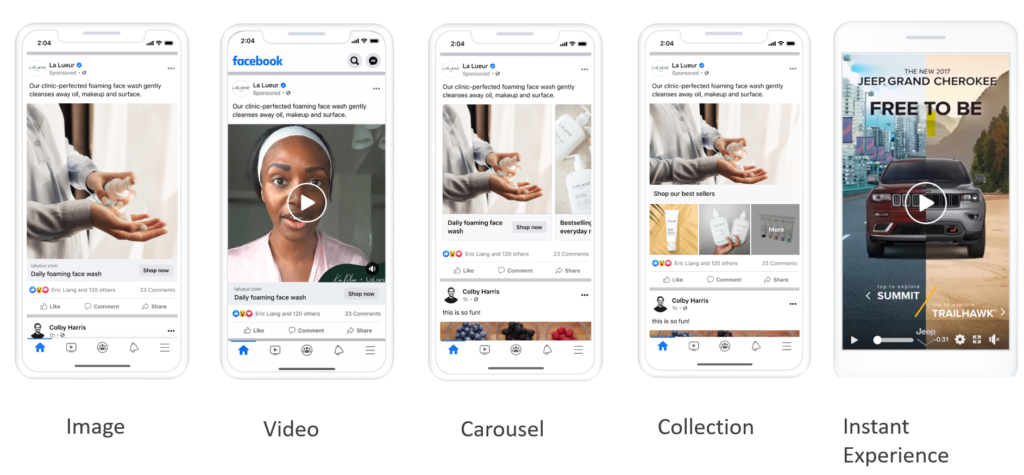
Step 4: Analyzing and Optimizing Your Campaigns
1. Monitor Key Metrics
Ads Manager provides detailed insights to measure campaign performance. Focus on metrics like:
- CTR (Click-Through Rate): Measures engagement.
- CPC (Cost Per Click): Tracks cost efficiency.
- ROAS (Return on Ad Spend): Evaluates profitability.
2. Use A/B Testing
Experiment with different ad copies, images, or targeting strategies to find what works best. Ads Manager’s built-in Split Test feature makes this process seamless.
3. Retarget Your Audience
With Facebook Pixel data, retarget users who showed interest in your products but didn’t convert.
4. Optimize in Real-Time
Pause underperforming ads and allocate budgets to high-performing ones.
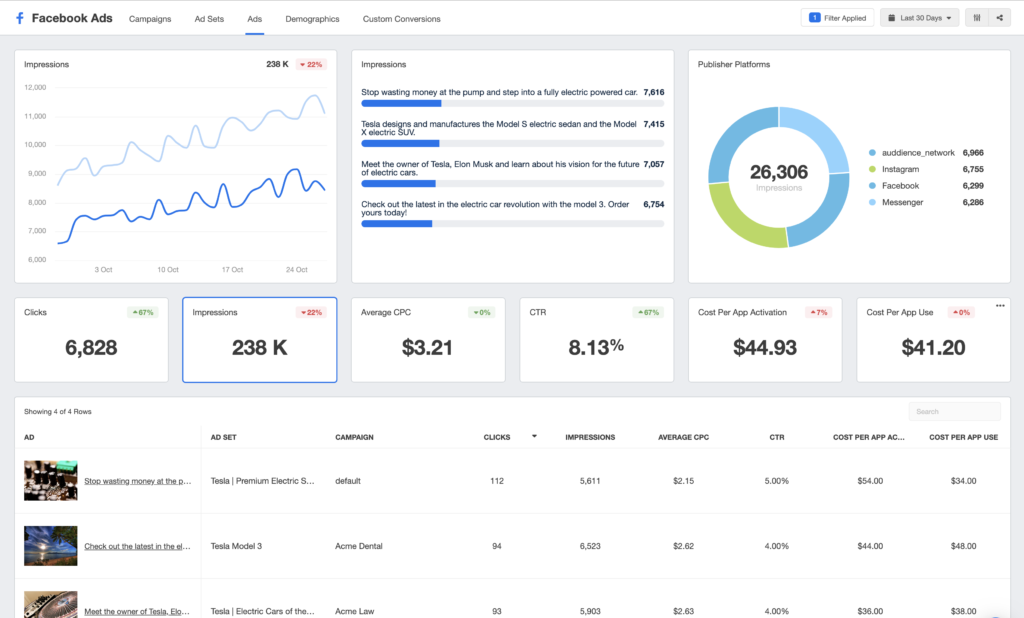
Expert Fiverr Sellers to Supercharge Your Facebook Ads
If managing Facebook Ads feels overwhelming, let top-rated Fiverr sellers help you. Here are two exceptional professionals:
1. Wild and Free
Meet Rhys and Shanna, the dynamic husband-and-wife duo behind Wild and Free, based in Dallas, Texas. With over 10 years of experience and Facebook Certified Marketing Expert credentials, they have a proven track record of helping businesses of all sizes thrive through strategic Facebook marketing.
Having worked with more than 800 businesses across 75 different niches—from start-ups to established corporations—Rhys and Shanna bring a wealth of knowledge and expertise to every project.
Their mission is simple: to help you elevate your Facebook marketing efforts and achieve exceptional results. Ready to take your campaigns to the next level? Schedule a free 15-minute consultation with Wild and Free today!
- Expert in advanced Facebook ad management and optimization.
- Services include unlimited campaigns, full-time page management, and tailored marketing strategies.
- Offers a 60-minute consultation call weekly to review results and brainstorm strategies. Hire Wild and Free on Fiverr Today!

2. Sales Magnitude
Sales Magnitude is a highly skilled team with over 8 years of specialized experience in Facebook, Instagram, and Google Ads. Having successfully managed over 250 clients across a wide range of industries, we are experts in creating cost-effective campaigns that deliver consistent conversions.
Whether you’re a startup or a large-scale enterprise, our goal is to help businesses succeed through profitable marketing strategies on Facebook, Google, and Instagram. From initial setup to daily monitoring and optimization, we ensure your ads are always performing at their best, driving measurable results every step of the way.
- Over 8 years of experience in crafting high-converting campaigns.
- Services include advanced audience targeting, compelling ad copywriting, and continuous A/B testing.
- Provides dedicated support with daily monitoring and real-time optimization.
Hire Sales Magnitude on Fiverr Today!
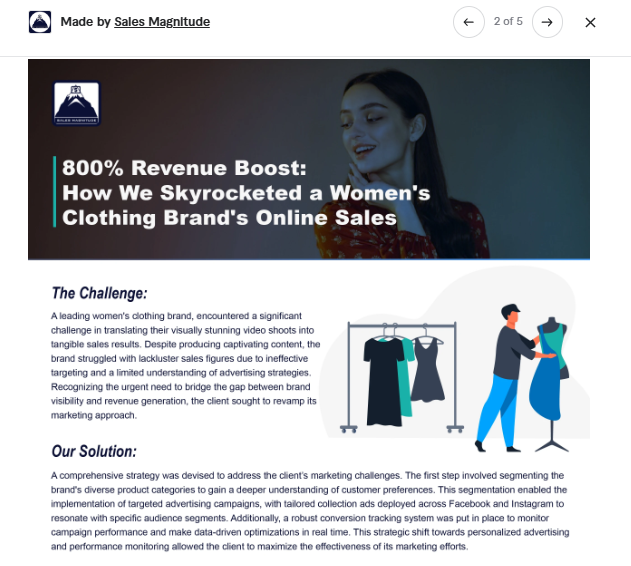
Step 5: Scaling Your Campaigns for Growth
Once you’ve mastered the basics of running ads on Facebook Ads Manager and achieved consistent results, it’s time to scale your campaigns. Scaling allows you to reach a larger audience, increase conversions, and maximize your return on investment (ROI). Here’s how to do it effectively:
1. Expand Target Audiences
One of the best ways to scale is by broadening your audience while maintaining relevance. Use Facebook’s advanced tools to reach new segments:
- Lookalike Audiences: Leverage data from your existing customers to find similar users who are likely to engage with your brand. Start with a smaller percentage (e.g., 1%) to ensure accuracy and gradually expand as you see results.
- Interest and Behavior Targeting: Add new interests, demographics, or behaviors related to your product or service. For example, if you sell fitness equipment, you could expand from “home workouts” to “sports enthusiasts.”
- Geo-Targeting: Extend your reach to new locations, such as cities, regions, or countries, that align with your business goals.
Scaling your audience ensures you’re reaching fresh prospects while keeping the focus on those likely to convert.
2. Increase Budgets Gradually
Sudden budget increases can disrupt campaign performance, confusing Facebook’s algorithm and leading to inefficiencies. To scale effectively:
- Incremental Increases: Raise your budget by 10–20% every few days rather than making large jumps.
- Use Automated Rules: Ads Manager allows you to set automated rules to increase budgets when certain performance thresholds are met (e.g., ROAS of 3x or higher).
- Test and Monitor: Keep a close eye on performance metrics like cost per conversion and click-through rate (CTR) as you increase spending.
This approach ensures your ads continue to perform well without overspending.
3. Diversify Ad Formats
As your campaigns grow, experiment with different ad types to capture new audiences and drive engagement:
- Video Ads: Use dynamic, engaging videos to showcase your products or tell your brand story. Videos often generate higher engagement than static images.
- Carousel Ads: Highlight multiple products or features in a single ad, allowing users to scroll through your offerings.
- Lead Generation Ads: Collect valuable customer information directly from Facebook without requiring users to visit your website.
Diversifying your ad formats keeps your campaigns fresh and appealing to different audience preferences.
4. Retarget and Upsell
Scaling isn’t just about finding new audiences; it’s also about making the most of your existing ones.
- Retargeting Campaigns: Use Facebook Pixel data to retarget website visitors, cart abandoners, or those who engaged with previous ads but didn’t convert.
- Upselling and Cross-Selling: Run campaigns targeting existing customers with complementary or premium products. For example, if a customer purchased a camera, you could promote accessories like tripods or lenses.
By focusing on warm audiences, you can achieve higher conversion rates at a lower cost.
5. Analyze and Optimize Long-Term Trends
Scaling your campaigns isn’t a one-time effort; it requires continuous analysis and optimization:
- Seasonal Opportunities: Identify peak seasons for your business (e.g., Black Friday, holidays) and allocate larger budgets during these times.
- Performance Segmentation: Break down results by audience, placement, and ad type to identify what’s working and double down on high-performing segments.
- Creative Refreshes: Avoid ad fatigue by periodically updating visuals, copy, and calls-to-action (CTAs).
Regularly revisiting and optimizing your campaigns ensures sustained growth and avoids diminishing returns.
Conclusion
Facebook Ads Manager is an invaluable tool for businesses of all sizes, offering powerful features to create, manage, and optimize ad campaigns. Whether you’re looking to drive brand awareness, generate leads, or boost sales, mastering Ads Manager is key to achieving your goals.
By following this guide, you can confidently set up and run effective campaigns, refine your targeting, and analyze performance metrics to maximize your ROI. However, if you find yourself short on time or expertise, turning to professional help can make all the difference.
Top-rated Fiverr sellers like Wild and Free and Sales Magnitude bring years of experience and a proven track record to the table. From advanced audience targeting and A/B testing to full-scale campaign management, their services are tailored to help businesses succeed with Facebook advertising.
Take the first step today—implement these strategies, or collaborate with an expert to unlock the full potential of Facebook Ads Manager. With the right approach, your business can achieve remarkable growth and stay ahead of the competition.
Ready to boost your business with Facebook Ads? Start now and watch the results speak for themselves!
Ready to take your Facebook ads to the next level?
Hire a top-rated Facebook Ads expert on Fiverr to create and manage high-converting campaigns tailored to your business. Don’t leave your ad performance to chance—get professional support and see real results today!
Affiliate Disclaimer: Some of the links in this article are affiliate links, which means I may earn a commission if you click on the link and make a purchase. Please note that I only recommend products or services that I genuinely believe in and have personally experienced. Your purchase helps support my work in providing valuable content to readers like you. Thank you for your support!




