If you’re looking for a tool that can make your eBook covers stand out from the competition, eCoverly might be just what you need. This cloud-based eCover creator not only allows you to design static covers but also introduces animated designs that grab attention in ways traditional covers simply can’t. In this review, we’ll dive into everything eCoverly has to offer, its features, pricing, and how it can help you create professional, eye-catching covers in minutes.
Table of Contents
What is eCoverly?
eCoverly is a cloud-based eCover design tool that allows users to create both animated and static eBook covers. Unlike traditional tools that focus solely on static images, eCoverly gives you the power to bring your designs to life with movement. Whether you’re designing for eBooks, CDs, or product boxes, the platform offers 40 animated templates and 250 static templates to choose from, with full customization options.
This is especially useful in today’s fast-paced world where grabbing attention on social media feeds or crowded marketplaces is critical to success.
Key Features of eCoverly
1. Animated and Static eCover Options
eCoverly’s biggest selling point is its ability to create animated eCovers — something that’s still relatively rare in the design world. With 40 animated templates and 250 static templates, the tool offers versatility for different types of digital products.
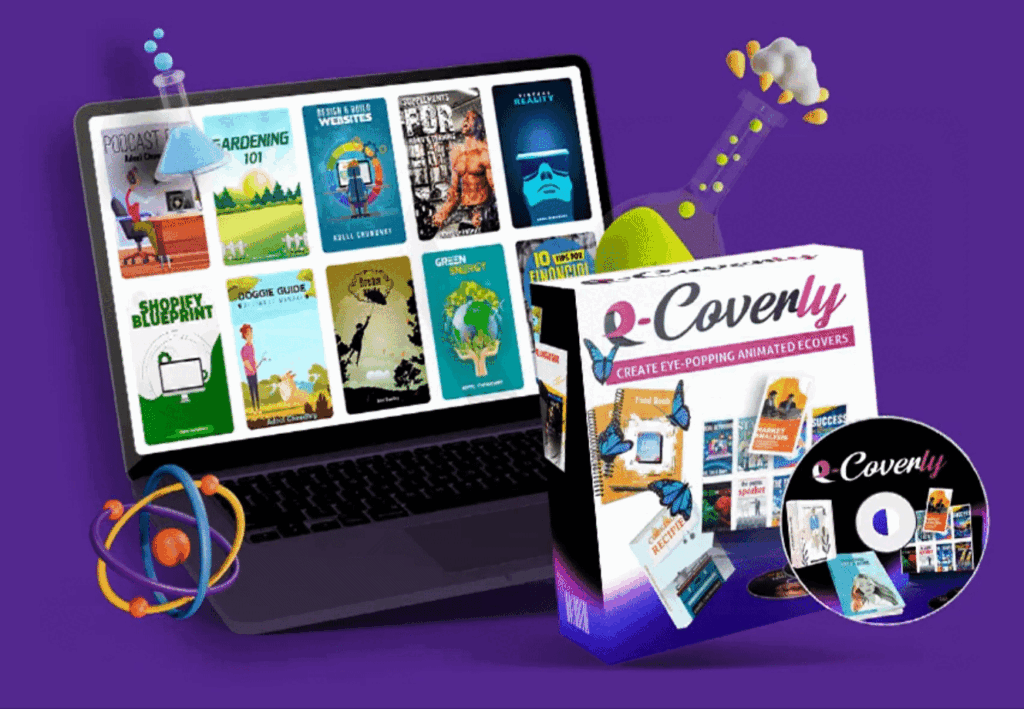
2. Wide Range of Product Models
One of the standout features of eCoverly is the 20 product models it supports. This means you’re not just limited to eBook covers — you can design covers for boxes, CDs, business cards, laptops, mobiles, and more.
3. Ease of Use
The drag-and-drop editor makes eCoverly incredibly easy to use, even for those with no design experience. From resizing images to editing fonts and adding effects, everything can be done with just a few clicks. The interface is intuitive, and there’s no steep learning curve, which is perfect for beginners.
4. Customization and Flexibility
Customization is where eCoverly shines. You can fully edit templates by inserting images, resizing elements, adjusting fonts, and tweaking brightness and transparency. There’s also a wide range of effects like grayscale, vignette, and grunge, making it easy to create a unique, professional-looking cover in minutes.
5. Extensive Image and Font Libraries
eCoverly’s built-in image library is vast, with access to clip art, stock images, and the ability to upload your own images. Additionally, the platform integrates with online repositories like Pixabay and Icon Finder, making it easy to source images without leaving the software.
The font library is also extensive, with plenty of customization options, such as shadows, outlines, and spacing adjustments.
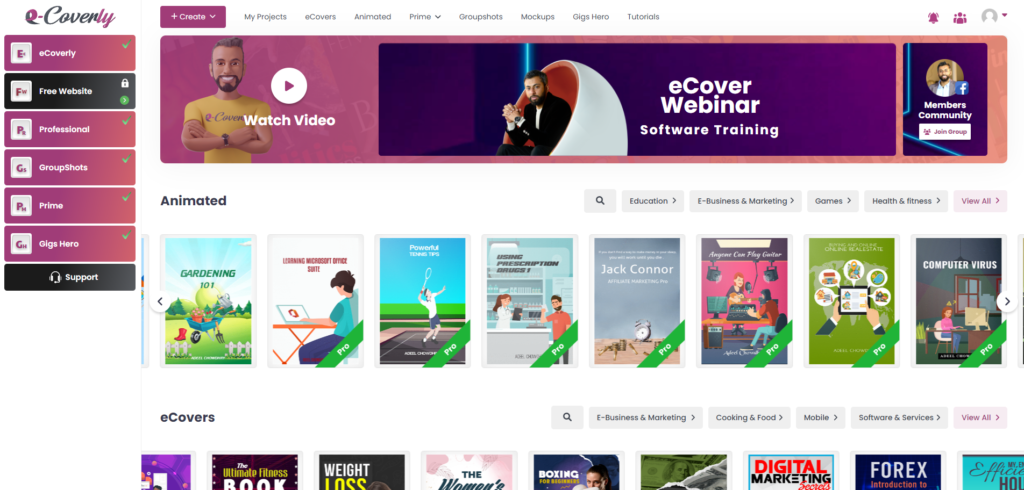
Collaboration and Client Features
If you work with clients, eCoverly has built-in tools to make your life easier. The client module allows you to share designs directly through the platform, streamlining the feedback process and saving time on back-and-forth emails.
This is particularly useful for agencies or freelancers looking to offer eCover design services without the hassle of managing multiple software platforms.

Pricing
eCoverly is available at a one-time cost during its launch, with options for:
- $37 for the Personal License
- $47 for the Commercial License
- $67 for the Premium Commercial License (Best Value)
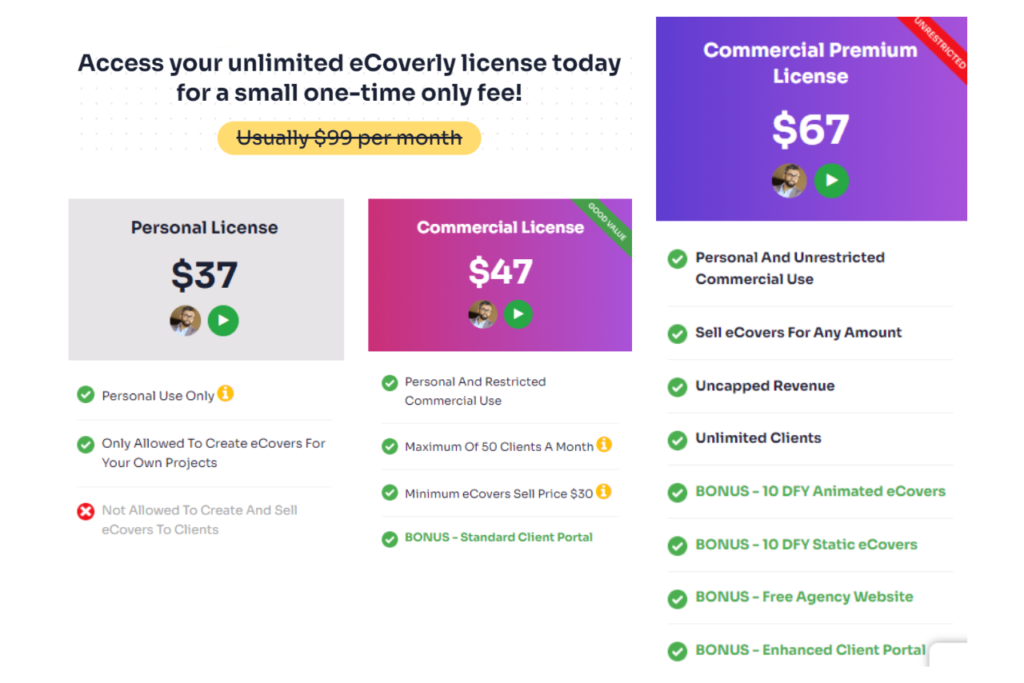
Compared to hiring designers on platforms like Fiverr or Upwork, eCoverly is an affordable option, especially when considering the quality of the animated designs it can produce.
Upsells and Add-Ons
eCoverly offers several upsells that enhance the platform’s capabilities. These include additional templates, mockup designs, and even a client-finding tool for freelancers. While these upsells aren’t necessary to use the software, they can be beneficial for users looking to maximize their design options or scale their eCover design business.
Pros and Cons
Pros
- Easy-to-use drag-and-drop editor
- Animated covers that stand out
- Extensive library of templates, images, and fonts
- Collaboration tools for client projects
- Affordable one-time pricing
Cons
- Some static designs may feel outdated
- Upsells can increase the overall cost if you want advanced features
Who Should Use eCoverly?
eCoverly is perfect for digital marketers, authors, agencies, and freelancers who want to create high-quality covers without spending a fortune on designers. It’s especially suited for those who want to leverage the power of animated covers to stand out in a crowded market.
Whether you’re a beginner or an experienced designer, eCoverly offers a seamless experience that makes creating professional covers fast and easy.
Final Thoughts: Is eCoverly Worth It?
In short, yes. If you’re looking for a way to boost your digital product sales, eCoverly is an excellent tool that offers unique features you won’t find in many other design platforms, particularly when it comes to animated eCovers. The ease of use, coupled with a vast range of customization options and client collaboration tools, makes it a standout choice for anyone in the digital product space.
Given its affordable pricing and the ability to create eye-catching designs quickly, eCoverly is well worth the investment.
Affiliate Disclaimer: Some of the links in this article are affiliate links, which means I may earn a commission if you click on the link and make a purchase. Please note that I only recommend products or services that I genuinely believe in and have personally experienced. Your purchase helps support my work in providing valuable content to readers like you. Thank you for your support!




