Creating professional-looking ebooks can be a game-changer for marketers, authors, and content creators. One tool that promises to simplify this process is Sqribble. But is Sqribble worth it? Let’s dive into an in-depth review of its features, pricing, and more to find out if this ebook creation software lives up to the hype and meets your needs.
Table of Contents
Features and Functionality
One of the standout features of Sqribble is its vast library of templates. With over 50 templates across various niches, users can quickly find a design that suits their needs. Additionally, Sqribble offers extensive customization options, allowing users to tweak every aspect of their ebook’s appearance.
- Templates and Customization: Sqribble’s templates are not only plentiful but also highly customizable. Users can change colors, fonts, layouts, and more, ensuring that their ebook looks exactly how they envisioned.
- Ease of Use: Sqribble is designed with user-friendliness in mind. Its drag-and-drop functionality makes it easy to add and arrange content, even for those with no design experience.
- Design and Layout Capabilities: The software allows for intricate design elements, including 3D covers, backgrounds, and more. This feature ensures that ebooks created with Sqribble stand out from the competition.
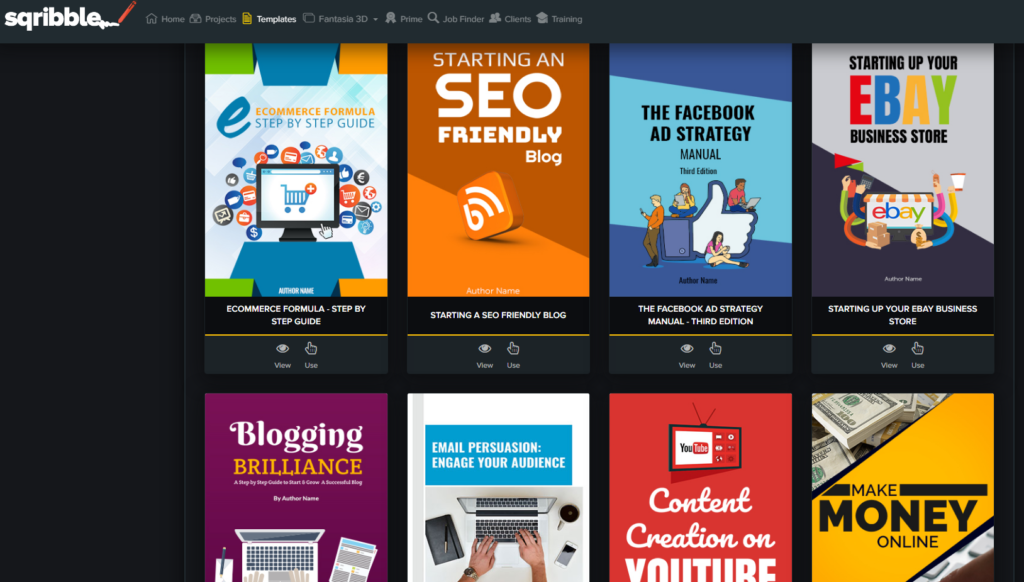
User Interface
The user interface is intuitive and straightforward. Navigating through the various features and options is seamless, which significantly reduces the learning curve. This user-friendly design makes Sqribble accessible to users of all skill levels.
Content Creation and Editing
Sqribble excels in content creation and editing. It offers robust text editing tools and allows for the integration of images and multimedia elements. Users can also add interactive features such as hyperlinks, making their ebooks more engaging.
- Text Editing Tools: Comprehensive text editing capabilities ensure that users can format their content precisely as they want.
- Image and Multimedia Integration: Adding images, videos, and other multimedia elements is straightforward, enhancing the overall quality of the ebook.
Output and Formats
Sqribble supports multiple export formats, including PDF, ePub, and Kindle. The quality of the final product is high, ensuring that ebooks look professional on any device. Moreover, the software’s compatibility with various platforms adds to its versatility.

Pricing
Sqribble offers a straightforward and affordable pricing model. For a one-time payment of $67, users gain access to all the essential features and a vast library of templates. This pricing structure eliminates the need for recurring subscription fees, making Sqribble an excellent value for those looking to create professional-quality ebooks without ongoing costs.
- One-Time Payment: For just $67, you get lifetime access to Sqribble. This includes all the core features, templates, and future updates, ensuring you always have the latest tools at your disposal.
- Value for Money: Considering the extensive capabilities and the lack of recurring fees, Sqribble provides exceptional value. Whether you’re a marketer, author, or content creator, the investment is minimal compared to the potential returns in terms of time saved and the professional quality of your ebooks.
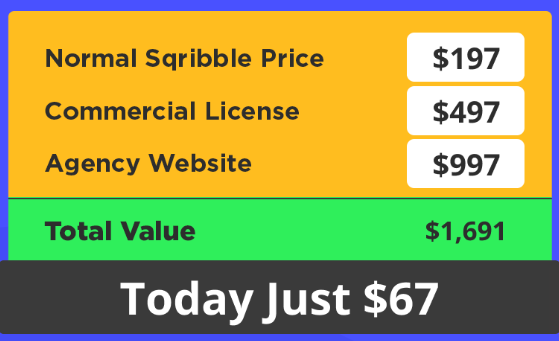
Customer Support
Customer support is a critical aspect of any software, and Sqribble does not disappoint. The support team is responsive and available through various channels, including email and live chat. Additionally, Sqribble provides a comprehensive knowledge base and tutorials to help users get the most out of the software.
User Reviews and Testimonials
Sqribble has garnered positive reviews from users across the board. Many praise its ease of use and the professional quality of the ebooks created. Common complaints tend to focus on occasional bugs, but overall, the feedback is overwhelmingly positive.

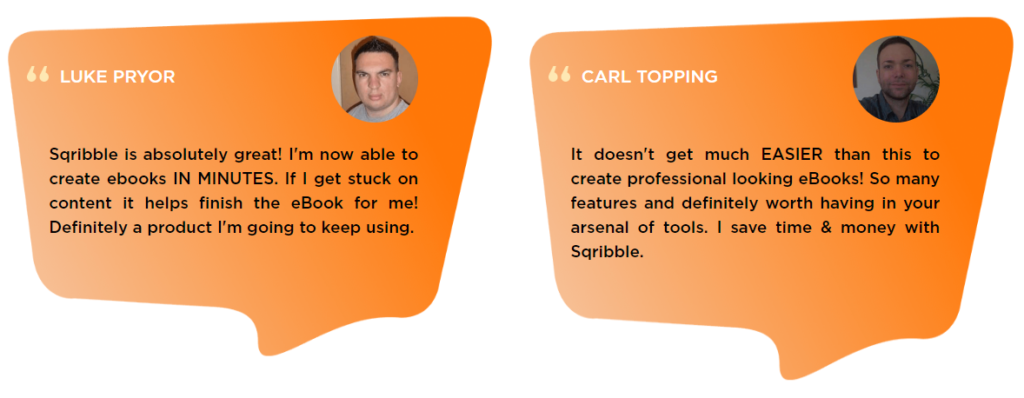
Integration with Other Tools
Sqribble integrates seamlessly with several marketing and content management tools, enhancing its functionality. The availability of an API allows for further customization and integration, making it a versatile addition to any tech stack.
Updates and Future Prospects
Sqribble is regularly updated with new features and improvements based on user feedback. This commitment to continuous improvement ensures that the software stays relevant and valuable to its users.
Pros and Cons
Pros:
- User-friendly interface
- Extensive template library
- High-quality output formats
- Regular updates
Cons:
- Occasional bugs
- Some advanced features locked behind higher-tier plans
Comparison with Competitors
When compared to competitors like Canva and Adobe InDesign, Sqribble holds its own. Its unique selling points include a more extensive template library and easier usability, particularly for ebook creation.
Use Cases
Sqribble is ideal for authors, marketers, and content creators looking to produce professional-quality ebooks quickly and efficiently. Whether you’re creating a lead magnet, an educational guide, or a full-length book, Sqribble has the tools you need.
Step-by-Step Guide
Creating an ebook with Sqribble is straightforward:
1. Choose a Template
- Begin by selecting a template from Sqribble’s extensive library. With over 50 templates spanning various niches, you’ll find designs suited for any type of ebook.
- Browse through the categories and pick a template that aligns with the theme and style of your content.
2. Customize the Design
- Once you’ve chosen a template, it’s time to customize it to fit your brand and vision.
- Use the drag-and-drop interface to rearrange elements, change colors, and adjust fonts. Add your logo, brand colors, and any other design elements that represent your brand.
- Customize the layout of each page, ensuring a consistent and professional look throughout your ebook.
3. Add Your Content
- Start filling in your content by adding text, images, and multimedia elements.
- Use the text editing tools to format your content, making it engaging and easy to read. You can add headings, bullet points, and hyperlinks to enhance the structure and interactivity of your ebook.
- Insert images, videos, and other multimedia elements to enrich your content. Sqribble allows you to drag and drop these elements easily into your design.
4. Review and Edit
- Once you’ve added all your content, review your ebook thoroughly. Check for any typos, formatting issues, or design inconsistencies.
- Make any necessary edits to ensure your ebook looks polished and professional. Sqribble’s editing tools make it easy to adjust your content and design elements as needed.
5. Export Your Ebook
- After finalizing your ebook, it’s time to export it. Sqribble supports multiple export formats, including PDF, ePub, and Kindle.
- Choose the format that best suits your distribution needs. For instance, PDF is ideal for sharing directly with readers, while ePub and Kindle formats are perfect for publishing on ebook platforms.
- Click the export button, and Sqribble will generate your ebook in the chosen format, ready for distribution.
6. Publish and Share
- With your ebook exported, you can now publish and share it with your audience.
- Upload it to your website, share it on social media, or distribute it via email. If you’re using it as a lead magnet, integrate it with your email marketing platform to capture leads and grow your audience.
By following these steps, you can create a professional-quality ebook with Sqribble quickly and efficiently. Whether you’re a seasoned author or a novice content creator, Sqribble’s user-friendly design ensures that you can produce stunning ebooks that captivate your audience.
Conclusion
In conclusion, Sqribble stands out as a powerful and user-friendly tool for anyone looking to create professional-quality ebooks. Its extensive library of customizable templates, intuitive drag-and-drop interface, and robust content editing capabilities make it a valuable asset for authors, marketers, and content creators alike. The ability to export in multiple high-quality formats ensures that your ebooks look great on any device, and the competitive pricing plans offer excellent value for money.
While no tool is without its drawbacks, such as occasional bugs and some advanced features being locked behind higher-tier plans, the overall experience with Sqribble is overwhelmingly positive. The regular updates and responsive customer support further enhance its appeal, making it a reliable choice for your ebook creation needs.
Whether you’re crafting a lead magnet, an educational guide, or a full-length book, Sqribble simplifies the process and delivers professional results. If you’re in the market for an ebook creation tool, Sqribble is definitely worth considering. Give it a try and experience firsthand how it can transform your ebook creation process.
Affiliate Disclaimer: Some of the links in this article are affiliate links, which means I may earn a commission if you click on the link and make a purchase. Please note that I only recommend products or services that I genuinely believe in and have personally experienced. Your purchase helps support my work in providing valuable content to readers like you. Thank you for your support!




